I had a requirement to report on active records from a customised Quote entity. To improve the selection I wanted to exclude all records with a closed date – that is held in the “Closed On” field/attribute – so this should have been simple – just include records where “Closed On” “Does not contain data” … but in the list of fields to filter on it was not there.
Looking at the field definition – the field had Searchable set to “No”
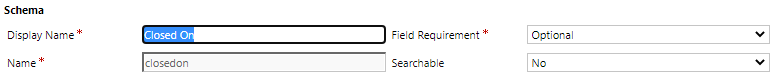
I have to admit I never really considered this much before – and when adding new fields I have always tended to accept the default of “Yes”. Reading the documentation it was clear this was probably the culprit:
Searchable When a field is searchable it appears in Advanced Find and is available when customizing views. Use this when there are fields for the entity that you don’t use. Setting this to No will reduce the number of options shown to people using advanced find.
Although I was in the reporting wizard the same obviously applies – and it also hints that in the heavily customised Quote entity I was working with it could actually be quite useful to drop out all the unused fields from the search … but for now just setting searchable to “Yes” fixed my “Closed On” issue.
The takeaway from this is “it sometimes helps to read the documentation”!